This article was last updated on April 16, 2022
Canada: ![]() Oye! Times readers Get FREE $30 to spend on Amazon, Walmart…
Oye! Times readers Get FREE $30 to spend on Amazon, Walmart…
USA: ![]() Oye! Times readers Get FREE $30 to spend on Amazon, Walmart…Panos Panay GM of the Surface Team took the heat on Reddit with Almost Anything Answers
Oye! Times readers Get FREE $30 to spend on Amazon, Walmart…Panos Panay GM of the Surface Team took the heat on Reddit with Almost Anything Answers
Panos Panay revealed a little more about the mysterious Microsoft Surface RT on Reddit.
It seems almost no one, other than thousands of Microsoft employees, actually have one of the cool new Windows 8 tablets.
From screen resolution, pricing, storage, expansion, connecting to the world and keyboards, the Surface Team took the softball, hardball and sometimes inane questions.
Turns out the Surface RT is a pretty powerful and cool device that has decent battery life, MS Office built-in and enough features to replace a laptop and maybe even a desktop for some people.
Reddit techno-geeks had the questions and Panay and his team had the answers. I’ve tried to compress the hours of comments and questions.
Microsoft Surface can also be followed on Twitter and Facebook.
How is the 8 hour battery life estimated?
“We conducted testing across a variety of core scenarios such as local and streaming video playback (watching movies!), audio playback, wireless web browsing and productivity scenarios such as using Office and mail,” replied Panos Panay.
“We tested using different Wi-Fi networks with pre-production hardware and software. Hence the battery life numbers started early in the program as a model with calculations and then get verified with actual device HW and SW.”
“Surface RT will provide you all day battery life. I’ve tested on the ride from Seattle to Beijing with a stop in Tokyo.”
How has Surface changed the way folks on the team work?
“Simply put. Many on the team are only using it. That is all they travel with. It has been phenomenal to watch it become the everyday PC of our team members lives.”
What was the toughest challenge you faced when designing the Surface?
“For the product design experience we were aiming for with Surface, the Mg metal enclosure, including the back case, was critical. This made good antenna design for NFC a trade-off in our development process.”
So the NFC was thrown under the bus in a trade-off. NFC still doesn’t have any widespread adoption so it’s not a current need.
Why does the Surface have Wi-Fi but not broadband 3G/4G?
“Wi-Fi is a core aspect of connectivity for Surface,” said Pavan. “We are not offering an Ethernet to USB bridge solution for wired scenarios.”
“We use Wi-Fi based location services, the device doesn’t have a physical GPS sensor.”
Leaving out 3G/4G was a decision based on what the market wants in a tablet said Brett, another member of the Surface team.
“We made what we feel is World Class WiFi connectivity. For 3G/4G we looked at several elements when deciding on what features to include. We knew that the primary use was going to be in the home, we looked at tablet sales data 2/3 WiFi, 1/3 Mobile Broadband. Of the 1/3 sold, 1/2 were activated. Phone hotspot / tethering use was also a consideration.”
I think he’s right there since Apple sells more of the base non-3G/4G iPads. We have a 3G iPad and rarely use it although it costs another $20 a month.
The “killer” feature is Office
“Given, we have a full operating system in Windows, we have the full suite of Office available, and the seamless transitioning in and out of different user states with touch cover, the ability to use it all day, use a USB port when needed to connect millions of devices, ultimately you have a full PC at your disposal. You find yourself accomplishing a ton,” said the Surface Team enthusiastically.
Why get the optional keyboards?
The answer is you can’t type fast on a screen. “I am Yi-Min and I am on the User Research team. I can type about 86 wpm on the Touch Cover and I am typing on a Pink Touch Cover!”
How do the covers work?
“Touch Cover has a very special digitizer that we invented,” replied Stevie. “It senses the impact force of your key presses. We designed super-fast electronics and smart algorithm in the keyboard so that Touch Cover can profile your key press down to a 1ms (1000 times a second). Using that information Touch Cover can infer if the user meant to press the key or not.. It is a smart key.”
“So even though there is no key travel, the user can rest their hands on top of the keyboard and find home position without accidentally triggering keys.. pretty cool!”
“The first time I typed on a full working version of Touch Cover, I typed just as fast as I do on a normal keyboard. I am confident you will be able to type significantly faster on Touch Cover than an onscreen keyboard. And with a little practice you will even do better (maybe even faster!)”
“For folks who really love and really need keys that have travel, then Type Cover is one of the best keyboards I have ever used (desktop or other). It has a super awesome snappy key mechanism that feels great (has a strong hysteresis curve).”
“Both TouchCover and TypeCover have sensors that understand orientation relative to Surface… in fact the Type and Touch Covers talk to Surface to figure out their relative position no matter the orientation of gravity of the device (pretty neat!).”
“There are 3 positions modes: Closed (keys and mouse are off), Open to 180 degrees (keyboard and mousepad on), beyond 180 degrees to the back (keys and mouse off). That way you can flip back the covers and feel secure you are not pressing keys by mistake.”
Are working on a docking station for the Surface RT? Perhaps one that will work with the cover on?
“The Kickstand and Touch/Type Cover is your docking station ![]() . We are pretty pumped about the experience you get by kicking out the kickstand and then being able to use the USB and HD out connections to do what is needed. We specifically thought of this scenario and optimized for it. It is a pretty cool experience.”
. We are pretty pumped about the experience you get by kicking out the kickstand and then being able to use the USB and HD out connections to do what is needed. We specifically thought of this scenario and optimized for it. It is a pretty cool experience.”
Is it USB 2.0 or 3.0 Connectivity?
Brett replied here -” Numerous reports of 100′s of millions existing USB devices supported. Printers, Keyboards, Cameras – yes.”
Panay filled in the reasoning for USB 2.0 saying “The full size USB 2.0 port on Surface supports hundreds of millions of devices that are out there. We chose USB 2.0 based on capability of the ARM SoCs during our development time-frame.”
Will Surface be able to import images from a digital camera or card reader via its USB port?
“Absolutely, uSD and USB 2.0,” Brett replied. “Most cameras will show up as mass storage device via USB.” He meant SDXC cards.
Surface has a resolution of 1366×768 vs the iPad 3 2048×1536. Do you think this will affect users considering the Surface vs the iPad ?
The short answer is they think the screen is better from a human perception perspective versus raw numbers. Here is the long answer.
“Hey this is Stevie. Screen resolution is one component of perceived detail. The true measure of resolvability of a screen called Modulation Transfer Function (MTF), not Pixels. MTF is a combination of both contrast and resolution. There are over a dozen subsystems that effect this MTF number.. Most folks just focus on one number out of dozens that effect perceived detail. Without good contrast resolution decreases. Check out contrast sensitivity of the human eye graph (http://www.telescope-optics.net/images/eye_contrast.PNG) and if you want more see the links below.”
“Basically, as resolution/DPI increases the eye has becomes less sensitive. So as a result, the amount of light in a room and the reflections off the screen have a huge effect on the contrast of the display. In fact, a small amount of reflection can greatly reduce contrast and thus the perceived resolution of the display.”
“With the ClearType Display technology we took a 3 pronged approach to maximize that perceived resolution and optimize for battery life, weight, and thickness. First prong, Microsoft has the best pixel rendering technology in the industry (ClearType 1.0 and 2.0) .. these are exclusive and unique to Windows, it smooths text regardless of pixel count. Second, we designed a custom 10.6” high-contrast wide-angle screen LCD screen.”
“Lastly we optically bonded the screen with the thinnest optical stack anywhere on the market.. something which is more commonly done on phones we are doing on Surface.”
“While this is not official, our current Cleartype measurements on the amount of light reflected off the screen is around 5.5%-6.2%, the new iPad has a measurement of 9.9% mirror reflections (see the displaymate link: http://www.displaymate.com/iPad_ShootOut_1.htm). Doing a side by side with the new iPad in a consistently lit room, we have had many people see more detail on Surface RT than on the iPad with more resolution.”
Will Surface support the use of Bluetooth headsets?
“Yes, Surface supports Bluetooth 4.0 and will work with Bluetooth headsets,” replied Pavan. “We have built-in dual digital mics, stereo speakers in the device and front/rear facing HD cameras. You can also plug-in USB conferencing peripherals. Surface RT can certainly be used for video and audio calls with wife/family.”
When will the Surface Pro ship?
“At this time we are not giving a specific date, however, you can expect much of the same as you are seeing today when we do have a date to give.” Later in the conversation, someone on the Surface Team threw out 90 days from now.
Why $599 (with touch keypad)? Don’t you think that’s too high considering where Microsoft is entering the tablet space?
“When you start to see it includes touch cover, clear type display with better contrast, twice as much storage, along with Office included, you have a pretty cool deal. I think you will find the value is extraordinary once you start using the product.”
“When you compare it to last generation or smaller devices, you can quickly see the value you are getting with Surface.”
Can you share some of the thought-process that lead to Microsoft building the Surface?
“We have evolved the words, but the principle has stayed the same. We are focused on being a Stage for Windows. We really did start from a blank piece of paper and built the experience from the ground up knowing that we wanted to get it perfect as we designed the experience of Surface along side the experience of Windows 8.”
“Hi there, Ralf here, creative director of Surface. Designing the surface was an effort to create a great stage for the software. We wanted to make sure that the hardware was a physical extension of our software. The language we found came together by choosing the right materials and revealing the essence of out an idea. Make it comfortable to hold, light and strong.”
For the complete conversations, check out Reddit -IAm Panos Panay, GM of Microsoft Surface, AMAA – Ask Me or My Team Almost Anything
By Stephen Pate, NJN Network



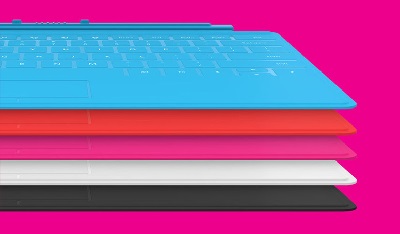


Be the first to comment