
Snapchat has introduced plenty of updates this year — Memories, Spectacles, and moving emoji, oh my! — but it’s been a while since we saw new creative tools. Today, the app is unrolling two, scissors and paintbrush, along with a major new group feature.
Now, when you’re editing a snap, you can tap the scissors at the top of the screen and turn your image into a sticker that will be saved for later use. In Memories, you can use the new paintbrush to turn your snaps into artistic masterpieces worthy of an exhibit at the Metropolitan Museum of Art. Or, perhaps the Museum of Modern Art would be more fitting.
The group feature, which is available for chats and sending snaps, lets you add multiple friends to one conversation. So, instead of selecting individual friends each time you send a snap, you can just create one group of regularly snapped members of your squad.
Click through to see how Groups work. Oh, and Snapchat threw in a musical surprise, too.
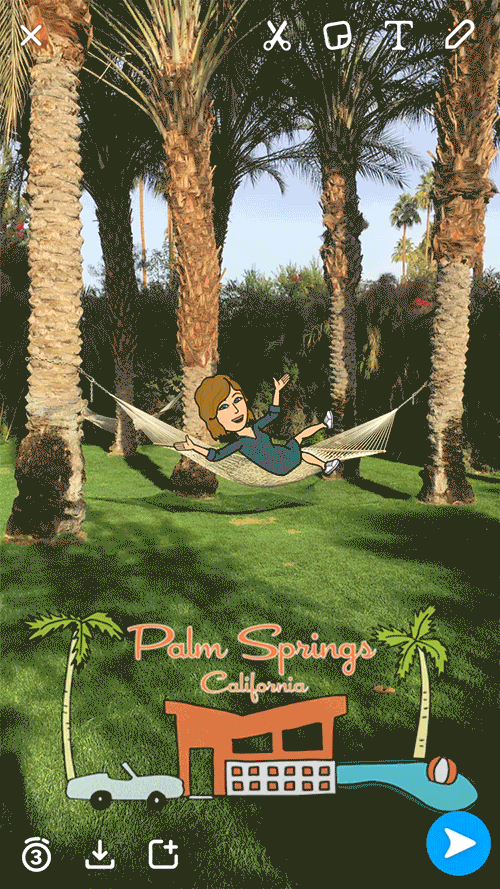
Create Groups When Sending Snaps
You probably have five or six friends that you snap on a regular basis — they’re the people who know you and won’t be weirded out by a bizarre photo sent at 3 a.m. on a Tuesday. Now, instead of selecting those friends individually each time you send a snap, you can add them to a group within your contacts.
The next time you take a snap, press the blue arrow per usual and select the friends you want in the group. Then, tap the group button in the upper right-hand corner.
Gif: Courtesy Snapchat.
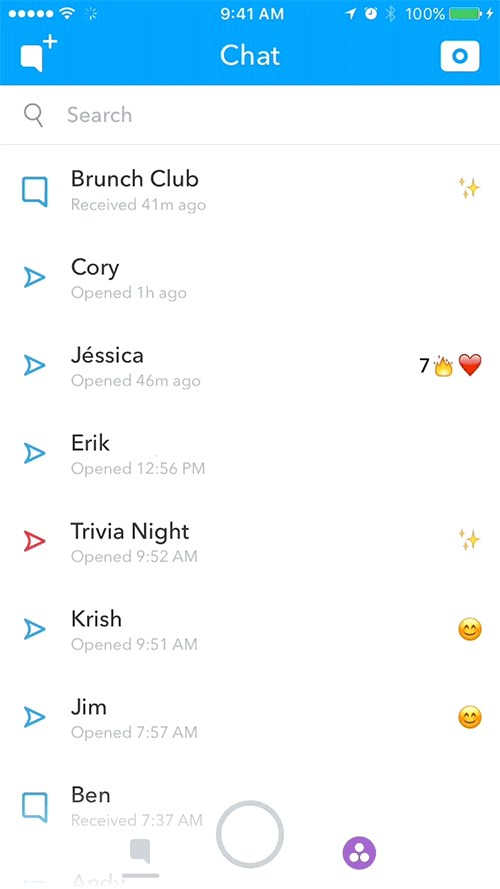
Group Chat
While Snapchat’s new group chat feature still feels secondary to groups within Messages and Messenger, it’s a strong start. To create a group, swipe left to the chat screen and tap the new chat button in the upper left-hand corner. Add up to 16 friends to the group and personalize it with a name.
Gif: Courtesy Snapchat.
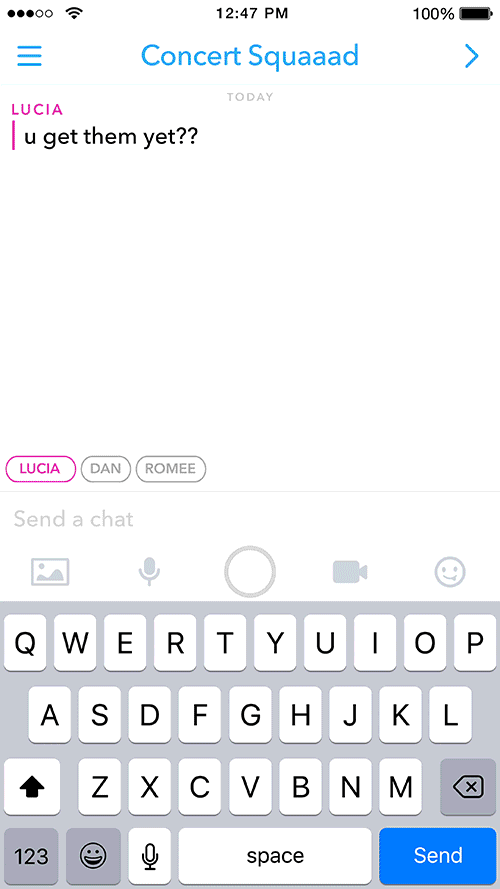
See Who’s Involved
The names of everyone who is present in the chat will appear along the bottom. If you want to send a one on one message to one member of the group, just tap their name. That will let you avoid spamming everyone else.
Gif: Courtesy Snapchat.
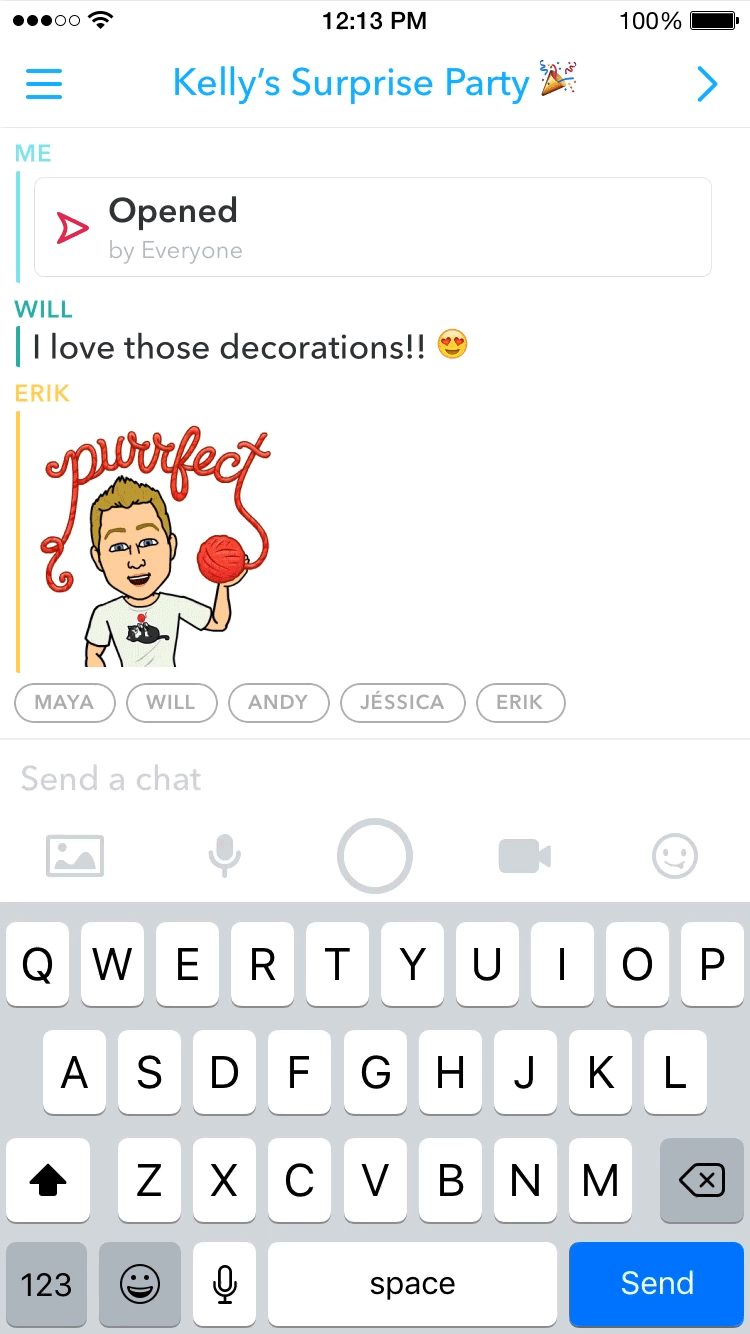
Disappearing Act
In true Snapchat form, any chats within a group will be deleted after 24 hours — even if you haven’t opened them. You’ll have the chance to open and replay chats sent by each member of the group once. As with one on one chats, messages can include everything from Bitmojis to voice notes, and videos.
Gif: Courtesy Snapchat.
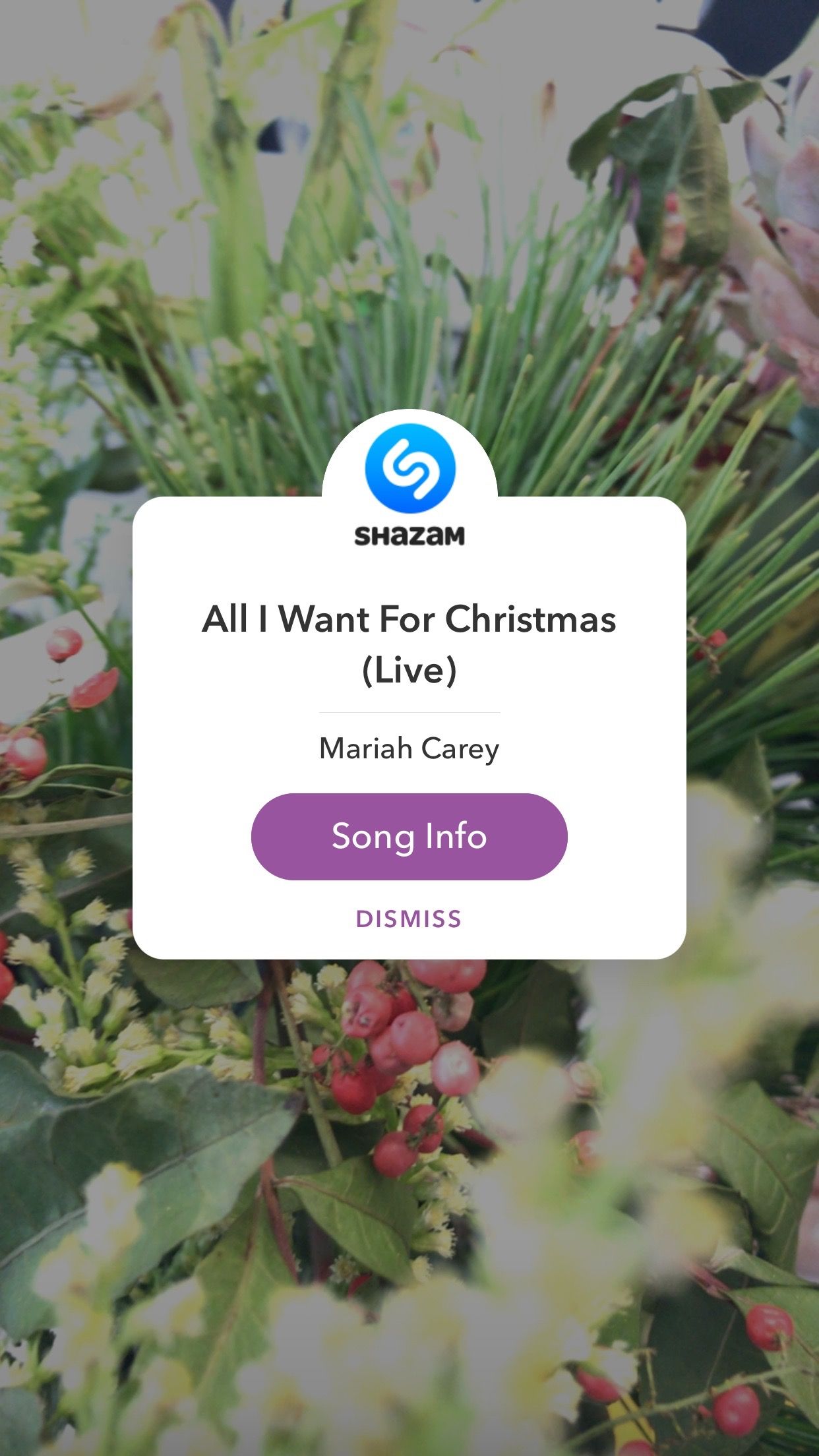
Introducing…Shazam for Snapchat!
Snapchat is making Shazam cool again. If you’re about to take a snap and a song comes on that you’re dying to know the name of, press and hold your finger on the camera screen. Shazam will figure out what’s playing and give you the option to hear the song in full. The best part about this new tool is that every song you Shazam will be saved to your Settings within Snapchat.
Photo: Madeline Buxton.
Click HERE to read more..
You can publish this article on your website as long as you provide a link back to this page.

Be the first to comment