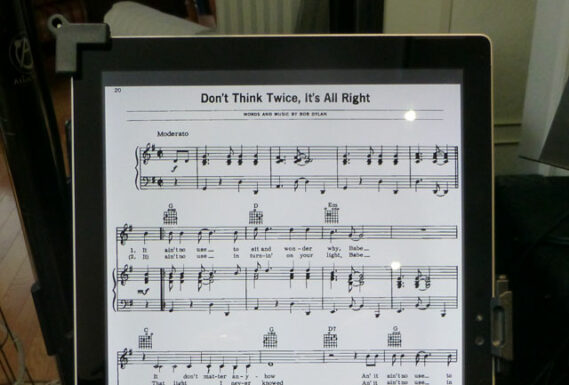
By Stephen Pate – The Surface Pro 4 is a newer and slightly larger version of the Surface Pro 3 discussed in Surface Pro 3 Full Sheet Music Reader.
The Surface Pro 4 has a larger 12.3&Prime diagonal screen which might improve its ability to display a full page of sheet music. It also has an improved pen and other enhancements.
Since the release of the Apple iPad Pro, I would not purchase a Surface Pro 3 or 4 specifically for a sheet music reader. The Surface Pro has a smaller screen than the iPad Pro and does not have the special music apps that make the iPad a breeze to use.
The Surface Pro 4 suffers from the “app gap”, essentially the need for any hardware device is always determined by the software applications that are available.

But if you already have a Surface Pro 4, it can be used for as a sheet music reader with some compromises.
A sheet music reader should meet most of the following criteria:
- Full page display
- Portable
- Easy to use in performance or practice
- Have a choice of programs or Apps to read music notation and chord charts
- Use Bluetooth page turning
- Allow annotations
- Use a standard operating systems – iOS, Android or Windows 10
- Cost less than $1,000
Full page display
The Surface Pro 4 has a 12.3&Prime screen with an aspect ratio of 3:2 which is not the same as an 8.5&Prime x 11&Prime piece of sheet music. A standard 8.5 x 11&Prime page will shrink 24% to 6.5&Prime wide on the Pro 4.
As the page is reduced, the fonts become smaller and harder to read. It is possible to fit the page by reducing the left and right margins .75&Prime each.
Sheet music is also printed on pages larger than 8.5 x 11&Prime with smaller margins that will require even more reduction in the page and smaller fonts. Hal Leonard music books are 9&Prime by 12&Prime with music on 8&Prime x 11.5&Prime of the page. Hal Leonard sheet music will shrink 20% on a Surface Pro 4 screen.
MusicNotes.com, the sheet music download site, would require the same 20% reduction to view a full page. Some people might not mind that but many prefer a full sized sheet of music, myself included.
You can overcome this by using the Surface Pro 4 in landscape mode. That means you will be paging down with a Bluetooth pedal on each page and at page breaks.
From Paper to Pixels – Your Guide to the Digital Sheet Music Revolution is an excellent guide to moving your sheet music to a tablet. The author has 12 years of experience that saved me months of effort. He is biased towards the Apple iPad but that’s not uncommon. Highly recommended.
Portable

The Surface Pro 4 is reasonably portable measuring 11.50 x 7.93 x .33&Prime and weighs 1.73 lbs. The built-in kickstand makes it easy to set up in landscape mode on your knee or table top. If you are preparing your PDF music files on a desktop, you can use it without the optional Type Cover, although it is very handy to have and the Type Cover protects the screen when you’re travelling. The Surface Pro 4 could be your only computer, something not possible with the Apple iPad.
Easy to use in music performance or practice
The Surface Pro 4 uses Windows 10 a desktop/laptop operating system that needs a mouse and keyboard. To create a tablet experience Microsoft bundles the excellent Surface Pen which attaches magnetically to the side.
The Surface Pen is a necessity but also a great tool for things like annotations on your sheet music. It beats the finger annotations on an iPad Air which is why Apple sells the Apple Pencil with the iPad Pro.
The complexity of Windows can be an annoyance in performance or practice. You have to create a checklist to turn off notifications, updates and all the intrusions that Windows has. As I was writing today, the Surface decided to do a virus scan and stopped all my work. You can’t have that happen in performance.
Program to read music notation and chord charts
There are some Windows 10 apps for sheet music reading but nothing close to the functionality of Apple iOS apps like forScore. Ironically the best software for scoring music is available for the Surface Pro 4 but that does not help.
Sheet Music by BugBytes – one of the few apps that does not support PDF files. It uses images instead which is clumsy.
Music Reader by Leone Music Reader – PDF based app that has versions for Windows, Apple iOS and Android – which deserves a longer review.
Basically, you will be using OneDrive, File Manager and Adobe Touch reader to see the sheet music.
The steps to display your music are: 1. navigate to the sub-directory with the music in File Manager or OneDrive, the cloud storage; 2. click on the file and 3. the sheet music will open with Adobe Touch, if you make that the default app for PDF files. You only need to set the default once.
The key to making this system work is to keep OneDrive up to date and organize your sheet music in some logical fashion so that you can find it quickly. For example, I use genre and composer as sub-directories. For a composer or songwriter with hundreds of titles you may need another level of organization. For a gig or performance, you can create a performance sub-directory, copy in the music and rename the files with a number prefix.
Use Bluetooth page turning
The Surface Pro 4 supports Bluetooth 4.0 and worked flawlessly with the PageFlip Firefly. I also tested the Airturn PED on the Surface Pro 3.
Allow annotations
The Surface Pro 4 has an integrated pen but not every application supports free-form annotations. There is also a problem with resolution of the pen. When I annotated music, it would jump above and to the right of where I wrote it. Nothing I did could fix that so I put the pen lower and to the left of where I wanted the note to appear.
If you don’t want to annotate sheet music during a practice or performance, there is software that will annotate PDF files such asDrawboard. Personally, I prefer the forScore app on iPad that allows you to annotate the sheet music from within the app. The downside is those annotations are unique to forScore.
Standard operating systems – iOS, Android or Windows 10
Windows 10 is a standard operating system but not widely accepted on mobile devices. Windows 10 has a long way to go to replicate the simplicity and special apps of Apple iOS on an iPad. Since the Surface Pro 4 is marketed to business users who need Microsoft Office, I doubt Windows 10 will ever be similar to the iPad.
Cost less than $1,000
A Surface Pro 4 with i5 processor and 128 GB of storage costs $999 with the Surface Pen. You really need the Type Cover which is another $129. Since there are no apps to buy, that’s it. Microsoft Office is not included. Microsoft often have bundles that discount the Type Cover or Office so your cost may be less.
The Surface Pro 4 is sold everywhere now – Best Buy, Staples / Office Depot, Costco and Wal-Mart.
You might also find the Surface Pro 3 on clearance with savings of $200 – $300. I recommend staying away from the entry-level i3 processor models which are under-powered. You can also upgrade the Pro 3 by getting a Pro 4 Type Cover.
By Stephen Pate, NJN Network

Be the first to comment