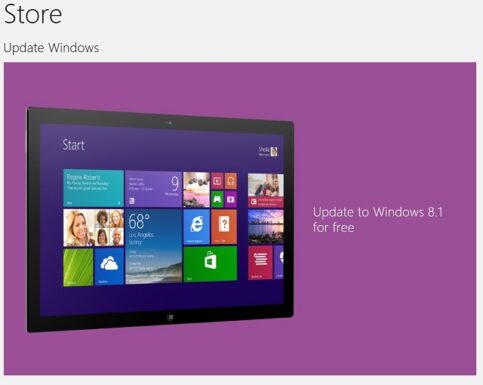
Windows Store 8.1 free update
If you have a day or so at your disposal to sort out the issues with Windows 8.1 upgrade, otherwise wait
My wife says I like to install new software and operating systems out of some perverse thrill of struggle and survival.
Probably true. Today’s easy 1 hour update from a solid install of Windows 8.0 has turned into a problem prone install of Windows 8.1.
A short list of problems include in-compatible drivers, SkyDrive is balking, Charms Share is not working, and the update blew away the boot drive on a second computer.
As they say on commercials, you may experience different results but there will be issues. And those issues take time to resolve. If you have the time to work through the issues, today is a great day to update. Otherwise you may want to wait until the kinks get worked out and drivers are more widely available.
This does not apply to new computers with Windows 8.1 which will have the correct drivers and not need updating.
I can’t make Windows 8.1 drivers so like other people I’ll have to wait for the driver manufacturer.
Microsoft SkyDrive is experiencing what appears to be system overloads. I keep getting messages that it’s turning on and off.
Windows 8.1 SkyDrive starts in cloud only storage (online) in Windows 8.1. Your local copy gets wiped. I warned about that in a story yesterday. To be safe, I made a copy of the SkyDrive files on another computer.
Note – there are changes in where Microsoft SkyDrive stores files in Windows 8.1. The default setting is online, that is not on your computer. It’s always recommended to backup before doing an update. With Windows 8.1, the safe bet would be to backup your SkyDrive before hand.
The Charms Share bug is weird and has not been resolved yet, except someone sent me a bizarre solution that wasted an hour to try.
Oh, the computer with the fried boot drive? That’s the one with my backup SkyDrive files. No problem – I put the files on a second drive and unhooked it so they would not be wiped.
Windows 8.1 free upgrade
Windows 8.1 is a free update for Windows 8 users, available on the Windows Store starting October 18, 2013. Users of Windows 7 and earlier versions can buy Microsoft Windows 8.1 – Full Version for $120, available on pre-order from Amazon.com.
Here’s a tip. If you don’t already have Windows 8.0, you can save some money by finding a discounted copy of Windows 8.0 upgrade and get the update free. Amazon.com still has Microsoft Windows 8 Pro – Upgrade for $85.

Be the first to comment