
Back in the old days, in 1995 when Windows 95 launched, Microsoft knew how to kick ass with the Rolling Stones and “Start Me Up” – still a classic.
My wife said I needed to explain the Charms Bar before Windows 8.1 launches in three days so here we go. There are lots of things to learn in Windows 8.1. It is the most exciting Windows ever.
The Charms Bar in Windows 8 and 8.1 is Microsoft’s attempt to combine the underlying functions of the operating system in one place.

Windows 8.1 Charms Bar – swipe from the right edge or Win Key +C
Search, Share, Start, Devices, and Settings are all available by swiping in from the left edge of the screen. Or in the case of someone without a touch monitor, by moving the mouse to the upper right hand corner and the Charms bar appears. You can also hotkey the Charms bar with Win Key C.
Even though I regularly work on a touch screen monitor I still get the charms bar by swinging the mouse cursor to the corner, off-screen and coming back in.
Win Key +C is the most efficient way when you’re typing.
Once you try the motion a few times it becomes second nature.
While the Charms Bar works on both Modern and Desktop Apps, if the application does not include Charms support, it does nothing. Well behaved programs do, sloppy apps don’t.
Search with Bing
Bing is the official Charms Search function. Search can now search Everywhere, Settings, Files, Web Images and Web videos. Before you dismiss Bing, you should see what it can do.

Charms Search Foo Fighters – addictive rich media and text results
For instance, a Search Everywhere for the band “Foo Fighters” turns up everything – music, albums, videos, pictures, their official site, Wikipedia. The music and videos will play inside Xbox Music.
The curated media rich searches are addictive. Unlike the old Search, the results are sticky – you can select items and then return to the Search results or start a new search in the upper left corner. Charms Search is probably the best search results on the web.
Charms Share
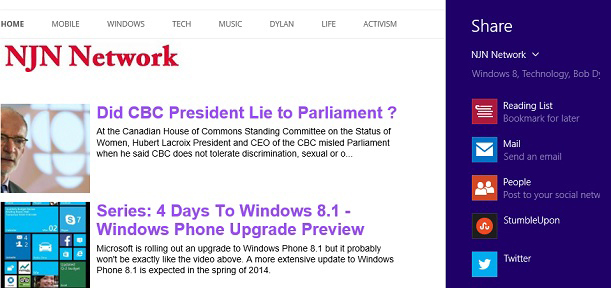
Windows 8. Charms Share
Charms Share allows you to share screen items like stories or videos on social media – Twitter, StumbleUpon, Mail etc. The link for people will add any apps that you have set up in People. In this case, Facebook is hiding under People and the first time I use it, it will stay on the list.
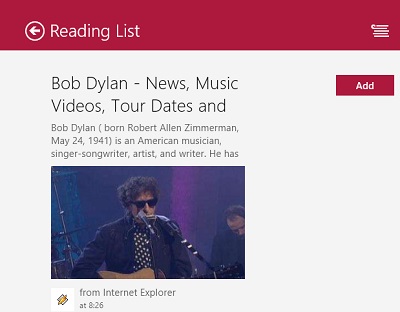
Windows Charm Share Reading List
A new feature is the Reading List. It stores articles or sites you want to read in-depth later.
The reading list is handy. I used to bookmark stories but it creates huge bookmarks with cryptic titles.
The Reading List save titles, pics, notations and the links.
Be careful, if you are saving articles on sites with paywalls like the New York Times, they lock their stories at the end of the day.
Charms Start is another way to get back to the Start screen.
Charms Devices
Devices used to be buried in the Windows 7 Tools menu. It has the same meaning but changes depending where you are.
Without giving you a long tutorial, the best advice is to try it where you are. If you can’t find what you’re looking for, type “Settings” on the Start Screen or under Search.
Charms Settings
Each app or program has settings and there are overall settings.
The Start settings are the most common like Network, Volume, Display, Notifications, Power and Keyboard.

Help + Tips
There is a new app in Windows 8.1 called Help + Tips.
Explore the app and explore the user interface.
Take the time to learn and enjoy Windows 8.1.
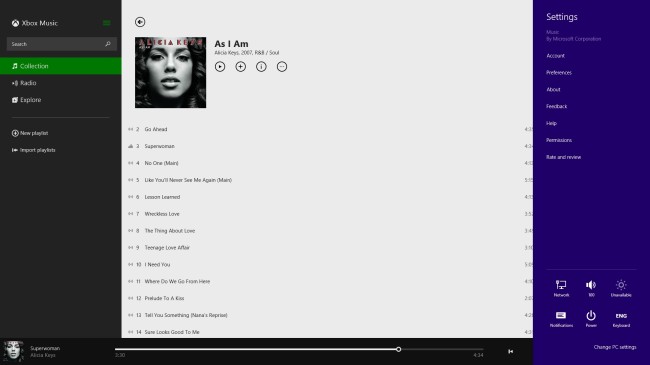
Windows Charm Settings inside Xbox Music
Windows 8.1 free upgrade
Windows 8.1 is a free update for Windows 8 users, available on the Windows Store starting October 18, 2013. Users of Windows 7 and earlier versions can buy Microsoft Windows 8.1 – Full Version for $120, available on pre-order from Amazon.com.
Here’s a tip. If you don’t already have Windows 8.0, you can save some money by finding a discounted copy of Windows 8.0 upgrade and get the update free. Amazon.com still has Microsoft Windows 8 Pro – Upgrade for $85.

Be the first to comment