Summary
The immediate experience of plugging in the ASUS PB287Q was WOW! It's a bright screen out of the box and seeing 28" of high resolution is awesome.
4K videos on YouTube have a new depth and color definition. Even the mundane looks good. The ASUS PB287Q 4K monitor is clear, bright, fast, ergonomic and fits the budget.
By Stephen Pate – You may have 4K video on your iPhone 6s, Galaxy S6 or Lumia 950 but do you have a 4K monitor for your computer?
You will need a 4K monitor to edit the video properly. Windows 10 supports 4K resolutions and using a 4K monitor is easy and a better computing experience.
ASUS 28&Prime PB287Q 60Hz 4K Ultra HD
I had looked for a reasonably priced, quality 4K monitor and chose the ASUS PB287Q 4K UHD LED Monitor with 3840 x 2160 Resolution (Black, 28-Inch). It is priced about $500 and got very good ratings from users and the blog sites.
The immediate experience of plugging in the ASUS PB287Q was WOW! It’s a bright screen out of the box and seeing 28&Prime of high-resolution is awesome.
4K videos on YouTube have a new depth and color definition. Even the mundane looks good. Hi-res photos are more realistic however, low-res pictures look well bad. Photo and video editing are easier in 4K except on Adobe CS5 which makes the text tiny.
For normal computer work, the screen is large enough to support two full-sized pages, or two different sessions without compromising font size. Windows 10 will snap 4 equal sized windows if you want. The refresh rate is very fast at 1 ms which is probably more important to gamers.
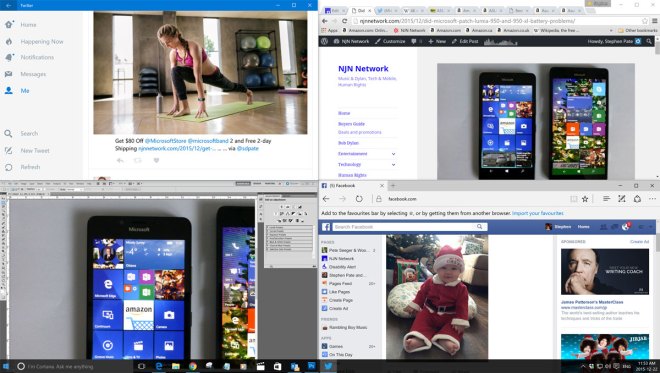
At 28&Prime, the monitor is huge and you can’t take it all in with one glance. Make sure you have the desktop size for a 28&Prime monitor.
ASUS 28&Prime PB287Q has 1 Display Port and 2 HDMI ports. The monitor supports picture-in-picture from two sources which I didn’t test. You can dedicated one HDMI port to your smartphone or other device. I’d suggest plugging in the cable in advance since the connections are on the lower rear and upside down.
The speakers are just average for in-monitor speakers which is expected. I use dedicated Dynaudio monitors. The only quibble is that the screen is very bright and needs to be adjusted, which I did with the onscreen menu.
It takes an easy push to move the monitor up and down for the best screen height. You can also easily tilt the screen forward and back. There is a VESA mount if the built-in stand does not suit you. The stand is better than the $200 VESA monitor stand I was using before.
I’m driving the monitor with an MSI NVIDIA GeForce GTX 760 2GB which has enough memory and bus speed to handle the 4K resolution. If I was editing 4K video for a job, a GTX 960 series card would be faster. Either the card or the display port I am using limit me to 30 Hz rate although the monitor is capable of 60 Hz.
On Amazon.com, 78% of the reviews rate it excellent to very good. Personally, I can’t see what would could improved. It’s clear, bright, fast, ergonomic and fits the budget.
Online reviews praise the ASUS PB287Q for “stunning images, price, and versatility” Techradar, note its “superior visual clarity and sharpness of 4K resolution and a rather utilitarian design” 4K.com. The reviewers are comparing a $500 4K monitor to professional displays that cost $1,000 or more. If you have the budget, you can always get something better.
Available from Amazon.com, .ca, co.uk, .de. and Best Buy. Amazon give you 30 day return privileges. ASUS has a generous 3 year warranty with a first year no-bad-pixels guarantee.
What’s the big deal in 4K
4K videos are a huge improvement over 1080p. Once you start watching them, it’s addictive and you can spot a lower resolution video in seconds.
“The main advantage of recording video at the 4K standard is that fine spatial detail is resolved well. If the final video quality is reduced to 2K from a 4K recording more detail is apparent than would have been achieved from a 2K recording. Increased fineness and contrast is then possible with output to DVD and Blu-ray.” (Wikipedia)
4K is the term that applies to screens and video with a 2180 x 3840 pixels (or 4096). The resolution is twice a HD 1080 x 1920 not 4 times as the advertising suggests. Probably to jazz up the marketing they switched from naming it by the vertical resolution like 480, 720 or 1080 to the horizontal resolution of 4K.
Like all new technology, it was expensive last year and this year not so much. 4K TV’s will be hot sellers this holiday season priced from $1,000 and up. There still isn’t a lot of 4K video to watch on TV except YouTube’s 4K channel and a few shows on Netflix.
By Stephen Pate, NJN Network

Be the first to comment