This article was last updated on April 16, 2022
Canada: ![]() Oye! Times readers Get FREE $30 to spend on Amazon, Walmart…
Oye! Times readers Get FREE $30 to spend on Amazon, Walmart…
USA: ![]() Oye! Times readers Get FREE $30 to spend on Amazon, Walmart…
Oye! Times readers Get FREE $30 to spend on Amazon, Walmart…
By integrating all your email accounts into one web client, Hotmail or Windows Mail makes managing email easy
Only Microsoft Office and Windows Live mail can combine all your mail accounts into one client and even one data file.
Windows Live as a Microsoft brand will disappear when Windows 8 ships. Windows 8 Mail is a better product that integrates more smoothly with the operating system. Windows 8 will bring many new features for users that make it an upgrade to own.
Gmail can’t combine multiple mail accounts into one client. Apple can’t do it either.
I was speaking to an industry pundit last month and he said Google’s architecture is based around the Gmail account and they would have to change their system at its roots. That made sense: Gmail, Google Analytics, Google Adsense, YouTube – each Google product is based on your account.
Google’s recent changes to combine all services under one agreement by account does nothing to streamline the user experience. Most people have several Gmail accounts, perhaps one for work, another for a small business or hobby and then a personal Gmail account.
http://www.youtube.com/watch?v=h-D_zolrGrk
Windows Live has become a sophisticated mail client that rivals MS Office Outlook and it’s free.
Goodbye Windows Live – hello Windows 8 Mail
When Windows 8 Beta is released on Wednesday February 29th, 2012 Windows Live as a branded product will begin the end of its life. Windows 8 will merge a newer and better mail client into the operating system, simply called Mail.
I’m not sure how Microsoft will position the need to buy MS Office Outlook as a must buy for people, small business and students. The free version will have has most of the things people want like a Mail, Calendar and Contacts.
Organizations invested in MS Exchange, Office OneNote, MS Project and Team sharing of Office documents will still prefer MS Office Outlook for the tighter integration and automation.
http://www.youtube.com/watch?v=JYOA1k-nfJI
All you need for Windows Live Mail is a Windows Live or Hotmail account. With Windows 8, that will simply be known as Windows Account. It will be necessary to register Windows 8, receive support, updates and upgrades and make purchases at The Windows Store.![]()
Window Live Mail Roadworthy
I used the new consolidated Windows Live Mail for the past five months. It loads slightly slower than Outlook but more than acceptable. I really appreciated being on the road with a laptop and keeping up-to-date with all my email in one spot.
Compared with the clumsy single account email client of Gmail, MS Live Mail is a pleasure to use.
By Stephen Pate, NJN Network
You can publish this article on your website as long as you provide a link back to this page.

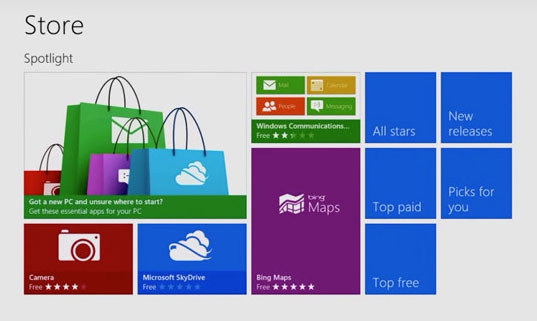

I use my single gmail comment_content_ID and window to send and receive mails from 6 different accounts.
Hey Stephen, have you tried mail fetching in Gmail? You can fetch mail via POP3 from up to 5 other comment_content_author_email accounts, and automatically filter each account into its own label if you choose. You can also send mail as any other account you own, and automatically reply with the same address to which the message was addressed. Or, you can sign into multiple accounts at once and switch between them easily.
Mail fetching: http://support.google.com/mail/bin/answer.py?hl=en&answer=21288
Send mail as: http://support.google.com/mail/bin/answer.py?hl=en&answer=22370
Multiple sign-in: http://support.google.com/mail/bin/answer.py?hl=en&answer=69570