I have been an iPhone owner for a decade and a tech writer for two years, and I only just yesterday learned of what happens on Messages when you text someone: "pew pew." I guess I'd never texted anyone "pew pew" before. But evidently, when you do so, lasers shoot out of the text bubble. Mesmerizing! And if you've ever been on the receiving end of a digital confetti bomb, you know there are also certain celebratory words that trigger such grandiose reactions in Messages as well.
Ahead, we've corralled all the other tricks you can deploy on Messages to spice up your communication while practicing social distancing. Just make sure your devices are up-to-date with the latest iOS version, and voila — may these tricks be a resource of joy for you while you can't hug your friends IRL. You can send them virtual balloons! Not the same thing. But still, something.
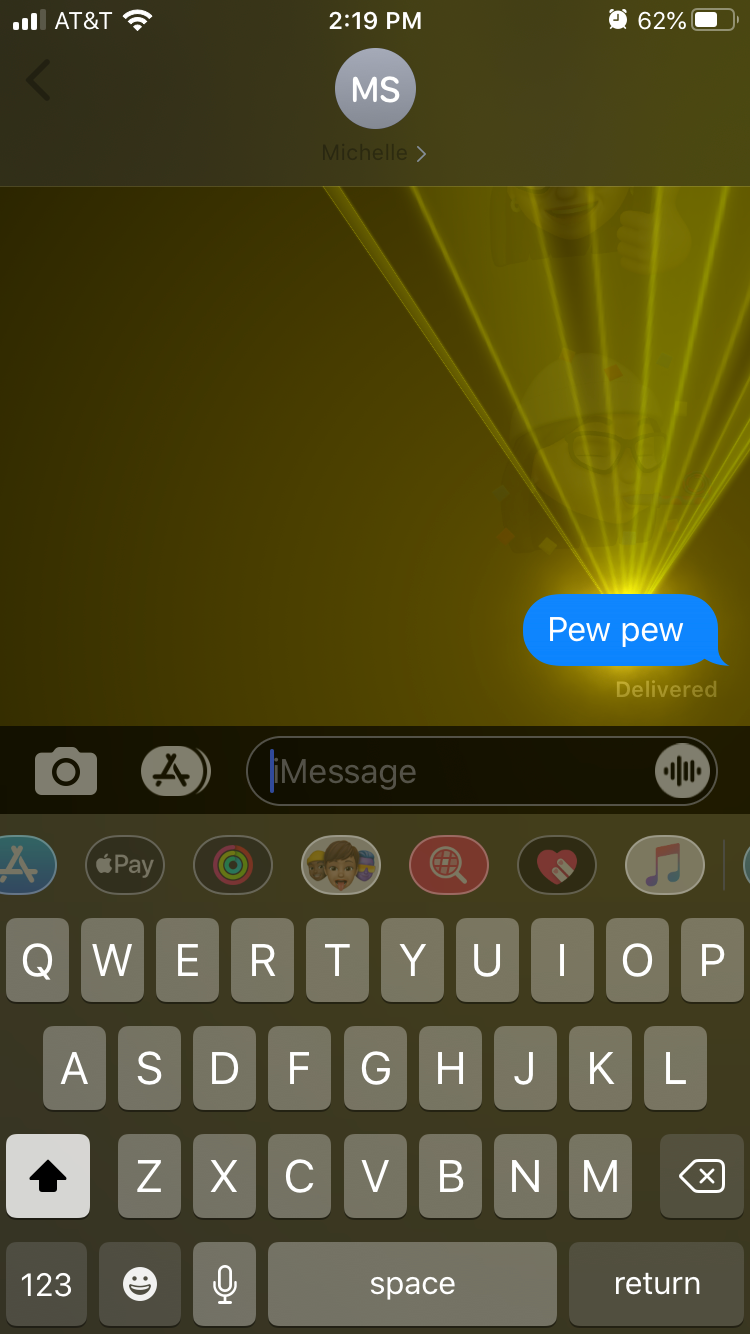
As previously mentioned, if you type "pew pew" into Messages, colored laser beams will shoot out of your text message on both your screen and that of your recipient when they open the message.
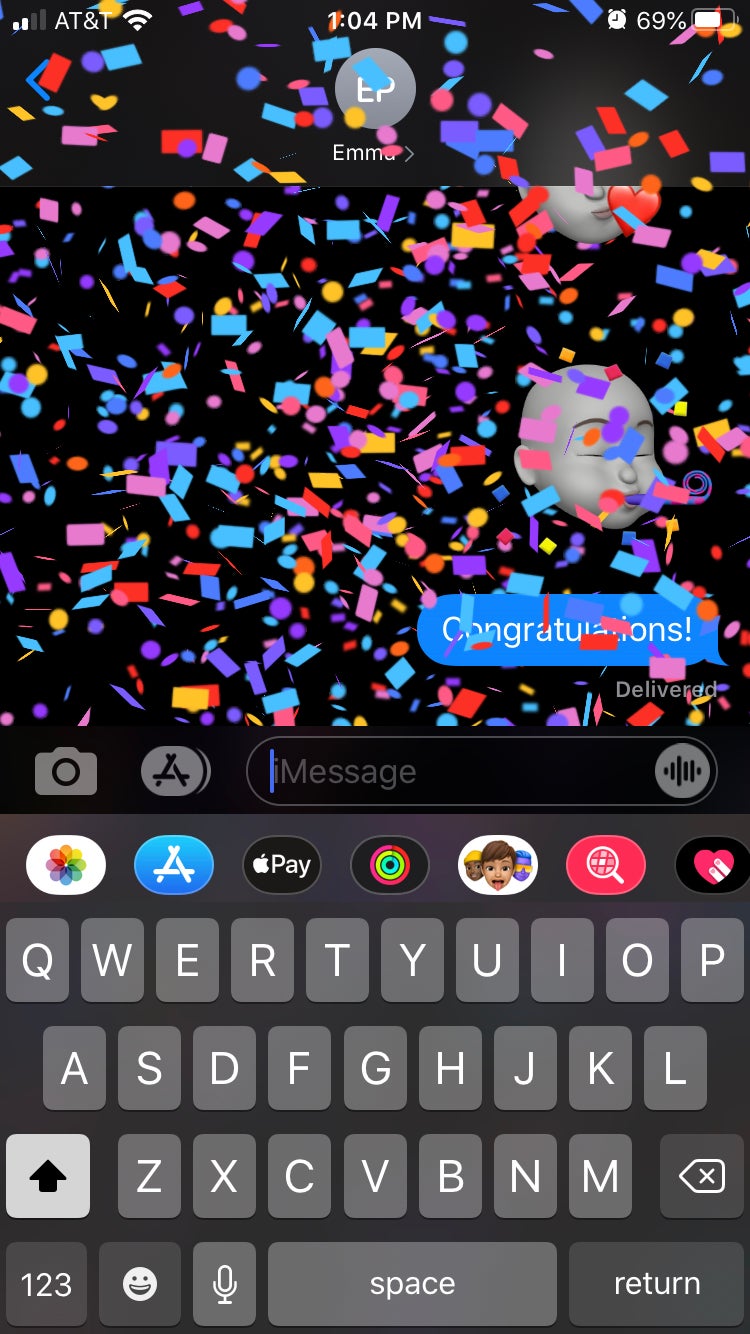
"Congratulations!" (and its variations) prompts a confetti party to take over your screen. "Happy Birthday" sets off a flurry of balloons up your screen. Meanwhile, "Happy New Year" and "Happy Chinese New Year" ignite fireworks and celebratory lights across your text thread.
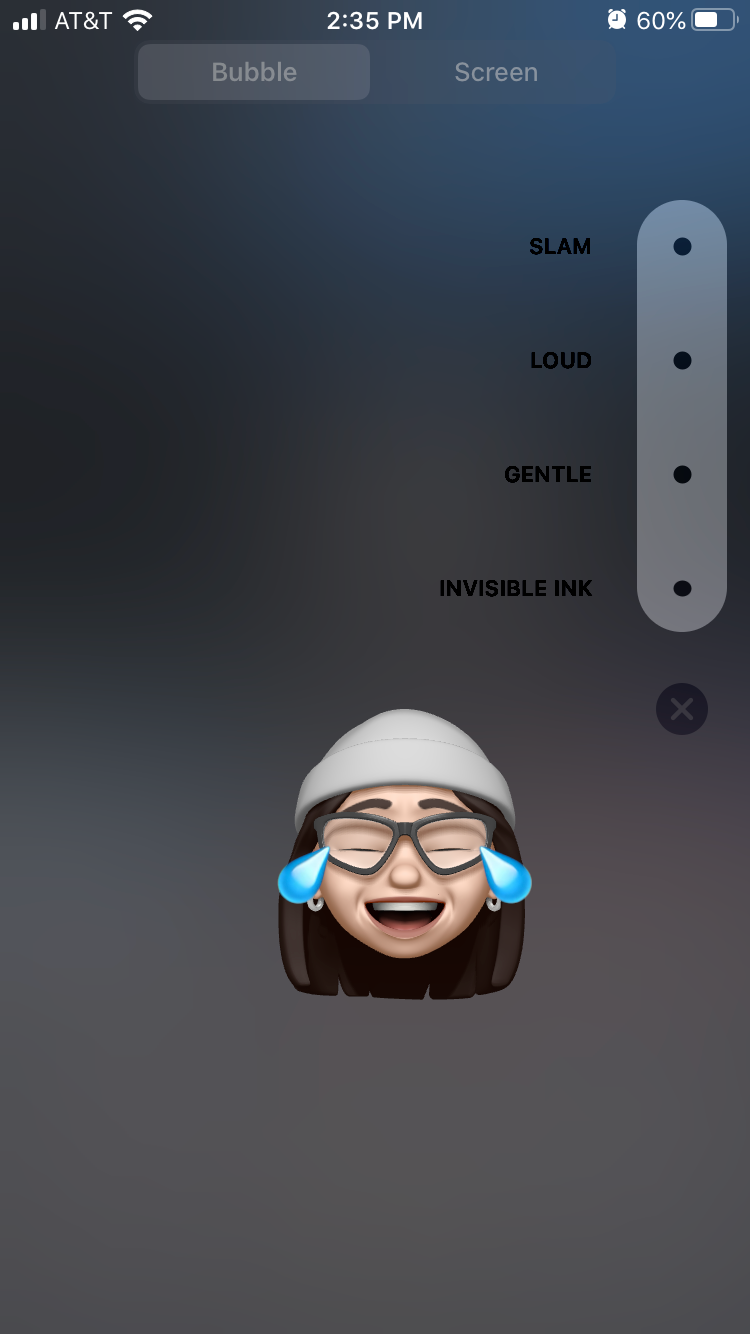
You can also manually send any text with an effect by holding down on the blue send button after you type in your desired message. From here, a Bubble menu will appear with options to send with Slam, Loud, Gentle, or Invisible Ink effects when the message delivers.
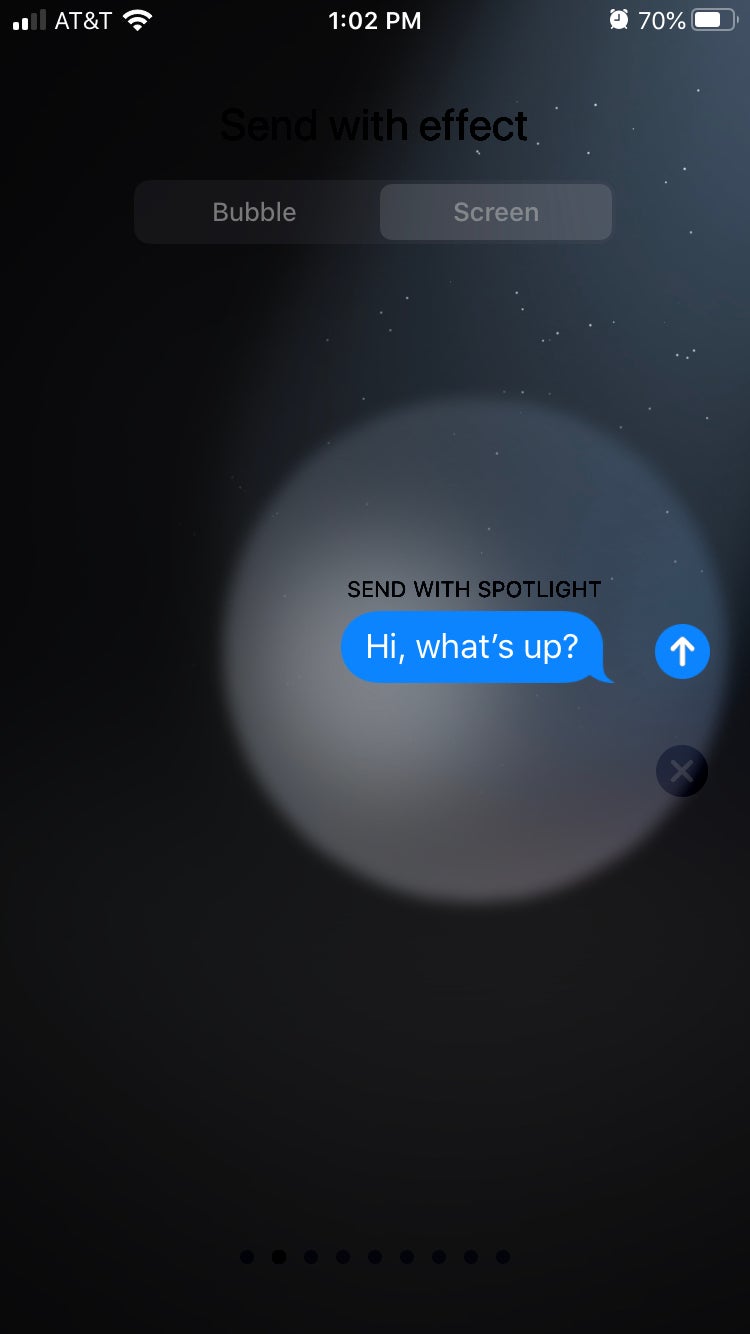
After holding down the send button, you'll also notice a Screen option next to the Bubble drop-down menu, which you can access by swiping left. Here, you can choose from a bunch of effects that will populate the entire screen (a la the "Happy Birthday" balloon effect) instead of just accompanying the single text bubble. You can choose to send your message with Echo, Spotlight, Balloons, Confetti, Love, Lasers, Fireworks, Shooting Star, or Celebration effects.
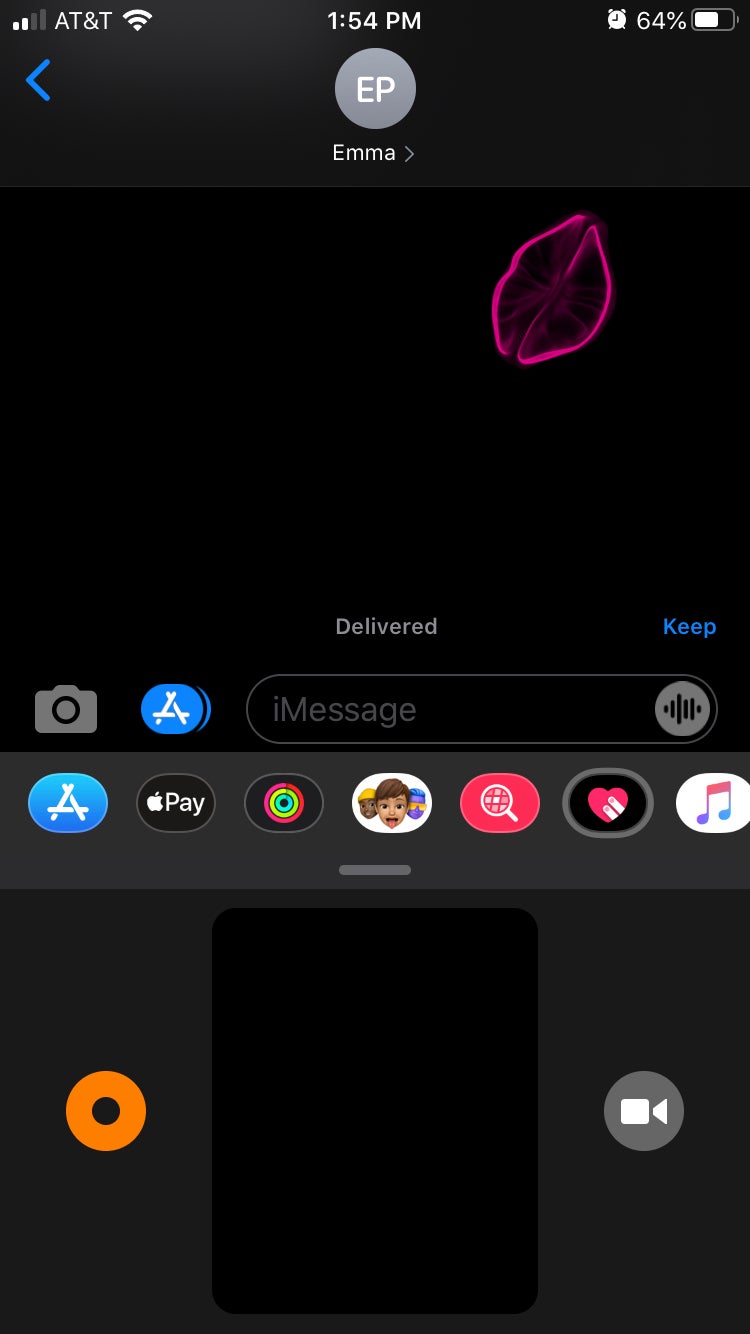
When you tap the Digital Touch icon (the heart with two fingers) in the text thread of your choice, you can send sketches, fireballs, hearts, and more to your contacts.
A touch with two fingers creates a kiss (as pictured), while holding the screen with two fingers and dragging down creates an animation of a broken heart. You can illustrate a fireball by touching and holding the screen with one finger, or do the same with two fingers to create a beating heart.
Click HERE to read more.
You can publish this article on your website as long as you provide a link back to this page.

Be the first to comment