Like your iPhone, iPad or Android phone? Then Windows 8 will be familiar and better

If you like using the touch of your finger to work a smart phone or tablet, you will probably like Windows 8.
Some people may want to stay with Windows XP, Vista or 7.
I predict most people will quickly adopt Windows 8 because it’s new, better and more fun.
The new operating system from Microsoft, expected to ship during October 2012, features touch screen controls for many types of navigation and data entry.
Negative media
Despite the radical improvements Microsoft is making, there are a group of computer reporters who are negative towards Windows 8. ComputerWorld writers Greg Keizer and Preston Galla, who are Windows experts, write one negative story after another mainly based on conjecture.
Early warning signs point to a Windows 8 apathetic launch, wrote Galla yesterday. When I read the article, it was only guess-work.
So here are my top reasons to believe you will love Windows 8.
Touch screen

You know how easy it is to pick an app to run on an iPad or iPhone. That is just how easy it will be on your desktop with Windows 8. You will be able to swipe up, down and sideways on screens. That feature is the best way to browse Facebook, Twitter and other social media.
Of course, you will need an upgraded monitor that has multi-touch capability like the Acer T-231H. More new monitors will come with this feature by fall.
I predict non-touch monitors will disappear from stores in 2013 just like non-HD TVs are impossible to find. Once people get used to touching the screen, they will not want to go back.
The beauty of Windows 8 is that you don’t have to touch the screen, just do it when you prefer. For more about the Acer, see my Review – Acer T231H Touch Monitor for Windows 8. I find using my finger on the screen gives my hands a rest from either typing, or using a mouse or touch pad.
Throw away the mouse
Windows 8 uses a touch pad to move the cursor, along with touch screen. Once you get used to it, a touch pad is easier to use than a mouse.

The touch pad doesn’t cramp your hand and arm muscles and cause carpal tunnel syndrome like a mouse.
Many people find their hands cramp up using a mouse. The touch pad is not like that.
The only downside of a touch pad is if they are overly sensitive and the cursor jumps around. You can adjust that for your own preferences.
After 30 years of using a mouse, it is time to move on. You can still use a mouse if you want and of course the keyboard is the same, although there is also a touch keyboard on the screen.
I reviewed both the Apple and Logitech touch pads and preferred the Logitech. First Look – Logitech Wireless Touchpad and Windows 8.
I intended to update that story with a full review but it does not seem necessary. The Logitech just works as intended. I use it every day, all day long.
Windows 8 is faster
In March 9th I wrote that Windows 8 Consumer Preview boots faster than an iPad when I tested the first public beta. The speed has gotten better with the latest release.
Microsoft worked hard to make Windows more efficient so that it would run on tablets like the Surface and Windows Phone 8. The upside for laptop and desktop users is that everything works faster than ever before. Faster is better in computing. We get tired of waiting for programs or internet applications to load.
Since then, other journals like PC World have confirmed that Windows 8 is a speed demon. Windows 8 Preview Beats Windows 7 in Most Performance Tests reported PC Magazine.
Windows 8 looks the same on computers and mobile devices
This is truly amazing that your phone, tablet and desktop computer all use the same look and feel. In many cases, the same apps will run like MS Office. The new user interface is called Metro.
Icons are supposed to simplify life but in fact they add another layer of complexity, something else to learn.
I am forever swiping back and forth looking for an app on the iPhone and missing it because the all look-alike. Windows 8 apps will have also have live tiles that show you information without opening the app, like the latest email or photo updates.
By Stephen Pate, NJN Network
You can get started with Windows 8 by downloading the free Windows 8 Release Preview.
| What you need for Windows 8 | USA | Canada |
|---|---|---|
| What you need for Windows 8 | USA | Canada |
| The Canadian pricing at Amazon.ca is not competitive. Order from the States. |

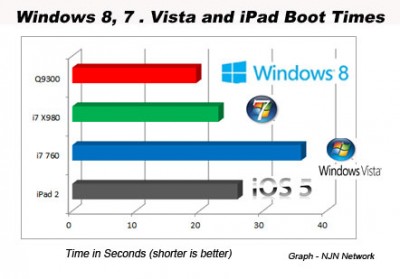
Be the first to comment