The $39.99 Windows 8 Pro upgrade is $140 less than the lowest Volume Pricing
 On October 26, 2012 you will be able to upgrade Windows XP, Vista and Windows 7 to Windows 8 for only $39.99.
On October 26, 2012 you will be able to upgrade Windows XP, Vista and Windows 7 to Windows 8 for only $39.99.
That is the lowest price Microsoft has ever offered a Windows upgrade during release. The low pricing indicates they are eager to have people adopt Windows 8.
If you have upgraded to touch pad, touch mouse or touch screen, Windows 8 will be a fun upgrade from Windows 7, about the same as using an iPad for the first time.
Other than the touch interface, Windows 8 is slightly faster than Windows 7. The speed improvement has revived an older computer that was doing nothing because it was too slow. I intend to upgrade three computers to Windows 8 at that price.
Windows 8 is the beginning of a new type of computing experience.
The $40 offer is also $140 less than the lowest volume discount Microsoft is offering for the same operating system to their biggest customers $188, so says NeoWin.net. Retail pricing for Windows 8 Pro is expected to be $199.99.
The $39.99 offer includes a free upgrade to Windows Media Centre, which is being priced separately.
Once Windows 8 becomes available on the 26th of October, Microsoft will turn on the webpage that allows you to upgrade online. Your computer must have a licensed copy of Windows XP, Vista or 7 or the upgrade will not proceed. If you have already installed any of the Release versions of Windows 8, find the original Windows disk to verify your license.
The upgrade pricing expires on January 31st, 2013. Microsoft is rewarding people who upgrade early during the first three months of Windows 8 release.
You can also order a DVD copy of the upgrade for $69.99. It’s not clear if the upgrade will activate after January 31st, 2013 or not.
Here is how Microsoft says the upgrade will work using Windows 8 Upgrade Assistant.
As a caveat, back up everything first since things can go wrong. If you are the least bit concerned about Windows 8, set up a dual boot system and keep your previous version of Windows. The how-to of dual boot upgrades is detailed here with screenshots.
Upgrading to Windows 8 Pro online
Once Windows 8 is in General Availability, Microsoft.com will have an upgrade option for Windows 8 Pro. The Upgrade Assistant then checks your computer for incompatible hardware and software.
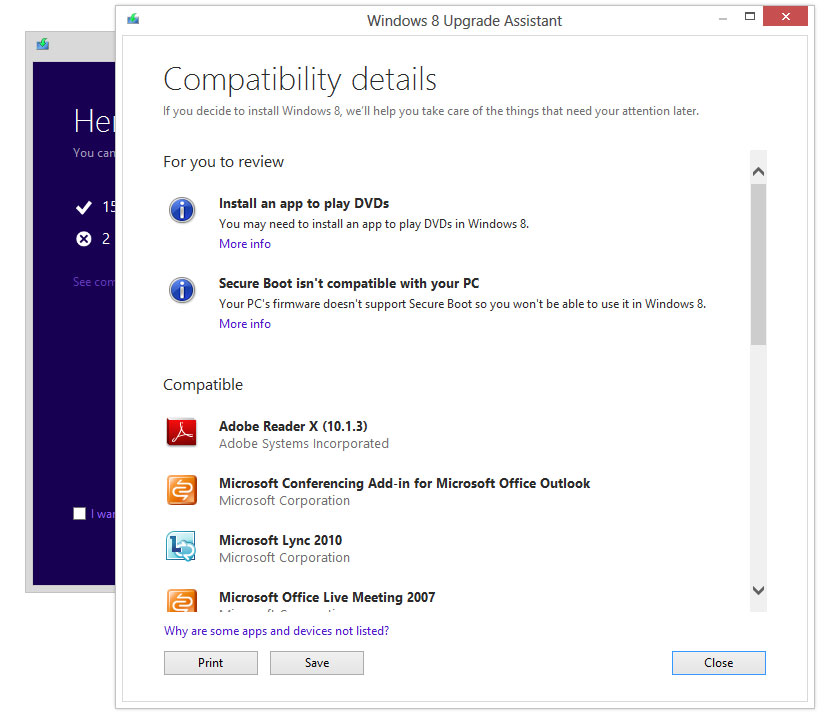
Windows 8 Upgrade Assistant
The report tells you if there are any software programs or compatibility issues. Most of these issues have disappeared during the Preview phase but your computer may have some to deal with.
Upgrading from Windows 7
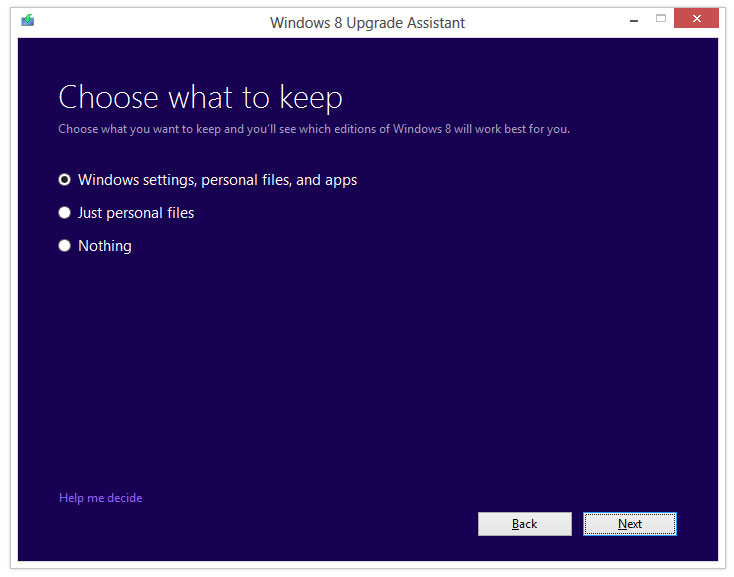
Upgrading from Windows 7, the upgrade will retain your files, personal apps and Windows settings.
You can also start with a fresh install by formatting the hard drive as part of the Windows 8 upgrade.
Don’t format the drive first since the upgrade looks for a prior version of Windows. Change your setup to boot from the DVD drive before formatting.
Upgrading from Windows Vista and XP
Upgrading from Windows Vista, personal programs will have to be re-installed. Everything else is retained.
Upgrading from Windows XP, only personal files are retained. All applications and Windows settings will be lost.
Downloading
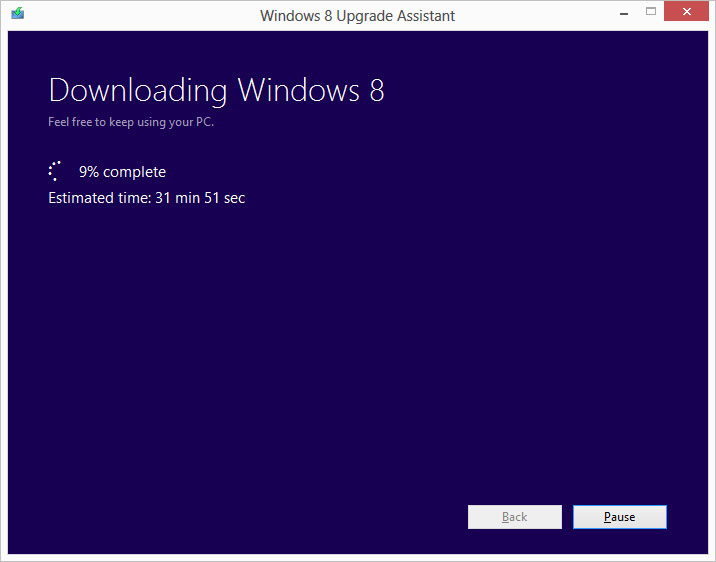
Time for coffee and a sandwich as Windows 8 starts downloading.
The system allows you to pause and start again later if you like.
After the download finishes the installation continues.
Installing Windows 8

You have the option here of upgrading right now or creating a re-useable media like a DVD or bootable USB drive.
It’s always wise to have something to use if you ever lose the hard drive so create a DVD or USB drive.
A backup DVD costs $15 plus shipping and handling.
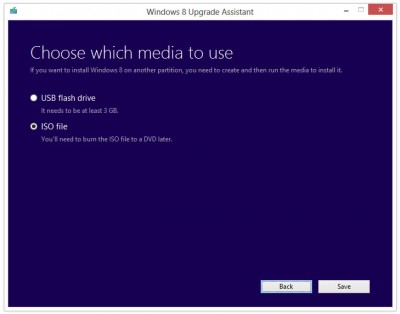
After choosing “Install by creating media” the next choice is USB flash drive or ISO file (for a DVD).
I did this several time this year and I believe you will need a utility to create the DVD from the ISO file Microsoft. Download ImgBurn or FreeISOBurner.
To boot from the DVD or USB Flash drive, change your bootable devices in the computer’s setup.
The upgrading process takes about two hours: one for the download and one for the upgrade. The process generally goes smoothly.
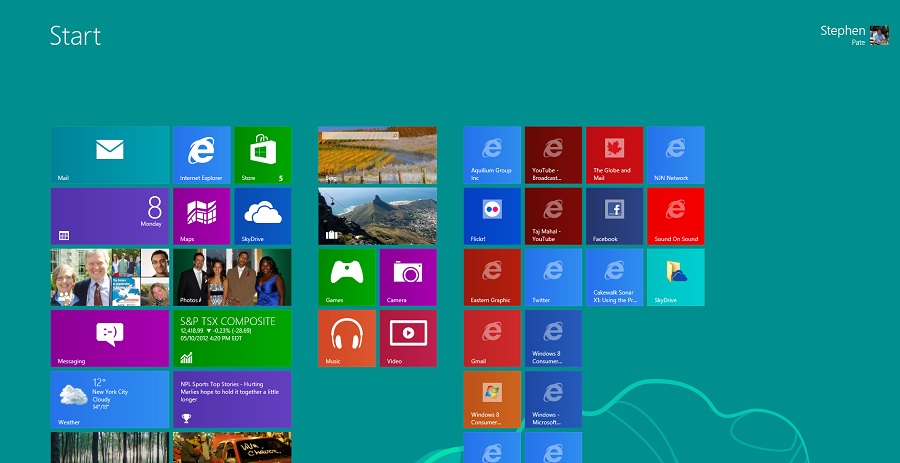
Windows 8 Start Screen
Once it is finished you will seen the Windows 8 start screen.
Take a few minutes to get used to the new navigation features. Scrolling a 22 inch monitor is fun.
The upgrade is available from October 26, 2012 to January 31, 2013 in 100 countries and 37 languages. It is a pretty sweet deal.
Screenshots and procedures from Blogging Windows by Brandon LeBlanc.
By Stephen Pate, NJN Network

Be the first to comment