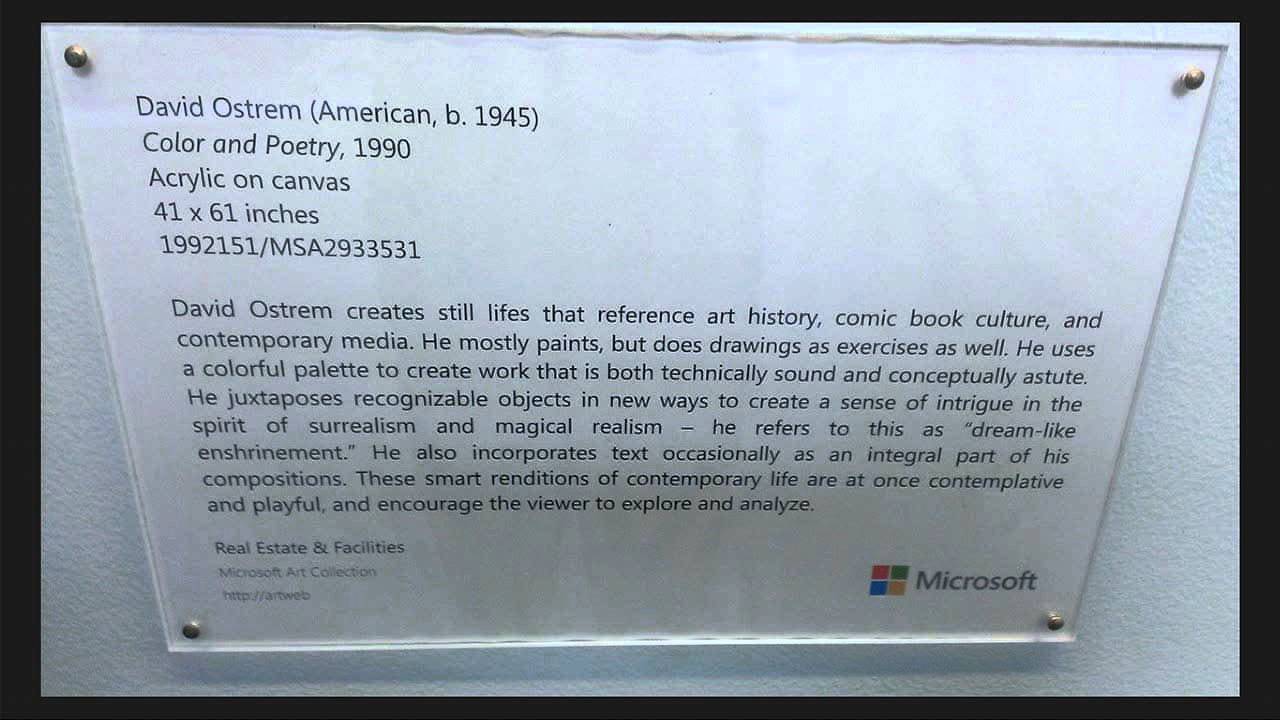
This article was last updated on May 25, 2022
Canada: ![]() Oye! Times readers Get FREE $30 to spend on Amazon, Walmart…
Oye! Times readers Get FREE $30 to spend on Amazon, Walmart…
USA: ![]() Oye! Times readers Get FREE $30 to spend on Amazon, Walmart…
Oye! Times readers Get FREE $30 to spend on Amazon, Walmart…
SkyDrive gets a turbocharged engine for the Windows 8.1 launch that will blow past everyone on the racetrack.
As I research and write this count-down to the Windows 8.1 launch on October 18th, I am amazed and excited by the number and scope of the improvements to Windows 8 and no more so than with SkyDrive.
They have re-engineered how SkyDrive works to make sure that storing your pictures on SkyDrive is a better experience than ever before, on any computer. Windows 8.1 releases of two new features that are very cool, automatic optical character recognition (OCR) and Smart Files. Once we get used to OCR and Smart Files on photos we will wonder how we got along with out them.
OCR with search indexing in SkyDrive Windows 8.1
The discussion and videos are a bit geeky but if you watch them you will see that SkyDrive is now pretty amazing.
The idea of having all your photos, music, videos and documents stored on the cloud so you can see them everywhere is cool but after a while you realize how many photos you’re storing and how hard it is to find the one you want.
Video: SkyDrive with OCR and indexing
With OCR, SkyDrive will automatically extract text from photos once they are uploaded to SkyDrive. The text is stored in the meta data of the file. Meta data is data about your file, stored inside the file. Meta data includes things like who took the picture, where if your camera has GPS, the date and time. Usually you can read the meta data about a file by right clicking with the mouse over the file name.

Jamie Papin-Wynne of Microsoft SkyDrive explains SkyDrive OCR
If the video, Jamie Papin-Wynne explains how he took a picture of a painting with his Windows Phone then a picture of the information card underneath the picture. SkyDrive read the details from the card’s picture and stored that in the picture’s meta data.
Later on he searched for the photo by words in the text that had been read by OCR and stored. That’s cool.
I tried it on my Windows 8.1 computer and it found a photo of a family death notice when I searched on “Halifax”, where my cousin died. I would never have found that otherwise since I have 1000s of photos like most people. The same search on Windows 8.0 didn’t find the death notice.
The OCR text in the meta data can also be copied into an email, text or Word document. OCR is great but its a lot of work to scan pictures and no one does it. The SkyDrive OCR feature is automatic. That’s cool.
Initially, SkyDrive OCR will support English, Portuguese, Spanish, French and German. Jamie said the OCR engine works in your Camera Roll folder on SkyDrive. The notice for my cousin was not in that folder so I am wondering if it works on your complete SkyDrive.
Smart Files in SkyDrive and Windows 8.1
SkyDrive can spend a fair amount of time syncing files between your phone, tablet, laptop, computer and the cloud. Secondly small devices don’t have the room to store all those files. My SkyDrive is always close to 100 GB which means I am using 100GB on my tablet and desktop. I’d like to add more music to SkyDrive but I don’t dare unless I delete pictures.

Adam Czeisler demonstrating SkyDrive Smart Files in Windows 8.1
Adam Czeisler, Development Manager for SkyDrive, explains in the video how SkyDrive in Windows 8.1 has gotten better with Smart Files. With Windows 8.1 the mobile or computer device only stores the Smart File link, directory location, meta data and thumbnail.
That’s a smaller amount of data than the complete file. 80 GB of SkyDrive data only takes about 2 GB on your device with Smart Files.
When you look at files on the Desktop, Explorer, Modern SkyDrive or Photo apps, you will see a 480 x 480 thumbnail which is much smaller than the full picture. In Modern the thumbnail automatically shows on the screen.
If you click on the file to preview, you get a 1600 x 1600 thumbnail. Windows 8.1 SkyDrive decides what size it syncs to your device, depending on the device and task. Editing downloads the full picture.
This saves time and storage space on your phone, tablet or computer. You get the file size you need. In Explorer you can mark files or directories to store offline, or on-line only, if you’re travelling and need files on a plane.
Video: SkyDrive Smart Files explained
Windows 8.1 SkyDrive is going to become addictive, so easy to use but so powerful. Everyone who upgrades to Windows 8.1 and has a SkyDrive account will get OCR and Smart Files. Users get 7 GB of SkyDrive free with their Windows 8.1 license or 200 GB (for 2 years) if they buy a Surface. Start your engines ladies and gentlemen.
Windows 8.1 free upgrade
Windows 8.1 is a free update for Windows 8 users, available on the Windows Store starting October 18, 2013. Users of Windows 7 and earlier versions can buy Microsoft Windows 8.1 – Full Version for $120, available on pre-order from Amazon.com.
Here’s a tip. If you don’t already have Windows 8.0, you can save some money by finding a discounted copy of Windows 8.0 upgrade and get the update free. Amazon.com still has Microsoft Windows 8 Pro – Upgrade for $85.


Be the first to comment